You can Set an automated reminder for your team in a Slack channel, e.g. for regular meetings or tasks. That way they get a message say 30 min before the meeting reminding them to be prepared! This also works as a one-time reminder, even for yourself (to remind yourself ask your Slack it to do so)
Type in the following command :
/remind #channel „whateveritisyouwanttoberemindedof“ when
Example: /remind #team „Please remember to check your calendar for this weeky and to answer all the invites“ every Monday at 8am
Learning: If you forgot which reminders are set for a channel or want to delete one, you can type /remind list to access this list.

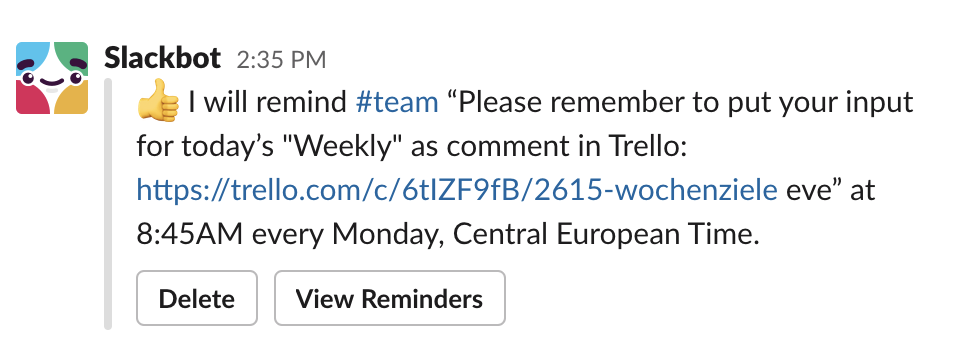
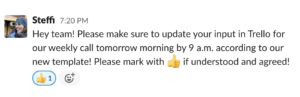
Responses