Is Google Analytics cluttering up your reports with hundreds or thousands of unique pages that don’t really exist?
The problem is created by ugly URL’s. You know what I mean when I say ugly URL’s?
Here’s an ugly one:
http://www.hendriklennarze.com/?hsn=xyz
What makes it ugly is the ?hsn=xyz
The trouble is that Google Analytics doesn’t see the Welcome Page as one page. No sir. In fact, every time a site visitor lands on our Welcome Page Google Analytics logs it as a new page.
In the Profile Settings of your new or existing Google Analytics profile add a comma-separated list of the URL parameters you want Google Analytics to ignore.

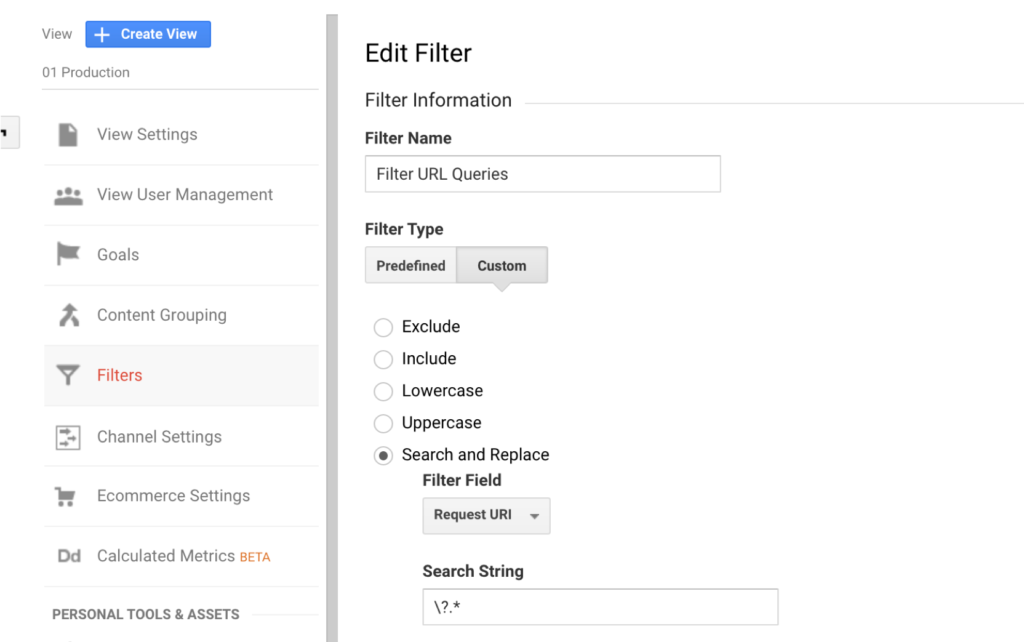

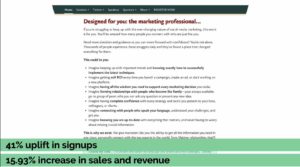

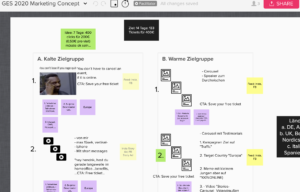
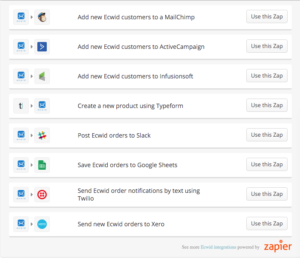
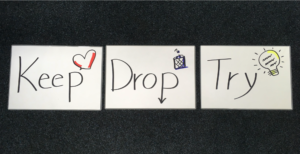
Responses